Want to convert or import your MS access data into MySQL: here's my tutorial:
If you don’t already have it downloaded and installed, do that:
Download and install the program from intelligent converters:
http://www.convert-in.com/acc2sql.htm
Now, using that program (access to mysql 4.3) export the access database of your choice:
Screen 1: store to dump file
Screen 2: defaults are fine
Screen 3: all blank fine
Screen 4: enter your MS access database information, add location for the dump file to create with a .sql extension
Screen 5 select the table you want to export, and click next
Screen 6: click finish
Now, you’ve got your dump file. Zip it so that it takes not as long to transfer.
Okay, now load up your phpmyadmin.
Select the database you want to upload to in the left side of the screen
On the left screen, hit the sql button over the databases without
Hit import file:
Select the zipped file that you created, hit go.
Now, your table will be created, and all you have to do is fill it.
How to convert access data into MYSQL:
Open db in microsoft access:
Select table you want to export.
Click on export
Save file with extension .csv and type as “text”
When new window opens, choose delimited (it will be chosen normally)
Hit next
In this window: choose comma as the delimiter between your fields
Save the column titles NOT in the first row (unchecked).
When the file is saved, zip it to speed up transfer (don’t worry – the database can read zipped files)
Now, get that data into the database.
Reload phpmyadmin, select the database and table you’re working with (if you forget to select a table this wont work)
On the right screen, hit the import button.
On the filetype menu at the bottom right, choose CSV
Choose fields Delimited by as comma, to match what we exported the files as from access.
Select the zip file you created for the data export
And hit go.
If everything worked: you will see a screen that says “however many files added”
Go back and delete the 5 records that were created by the original table creating program and call it good – you’ve successfully transferred one table from MS access into MYSQL.
Monday, April 27, 2009
Tutorial: How to convert or import your MS access data into MySQL
Posted by
d
at
3:08 PM
![]()
Subscribe to:
Post Comments (Atom)
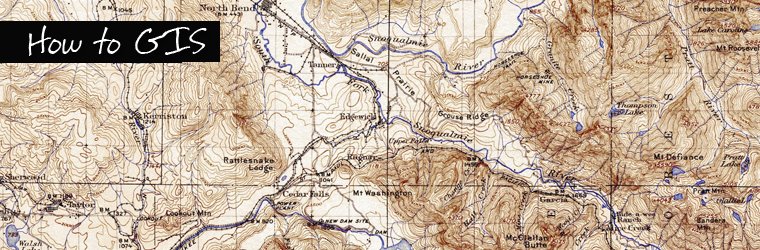
No comments:
Post a Comment